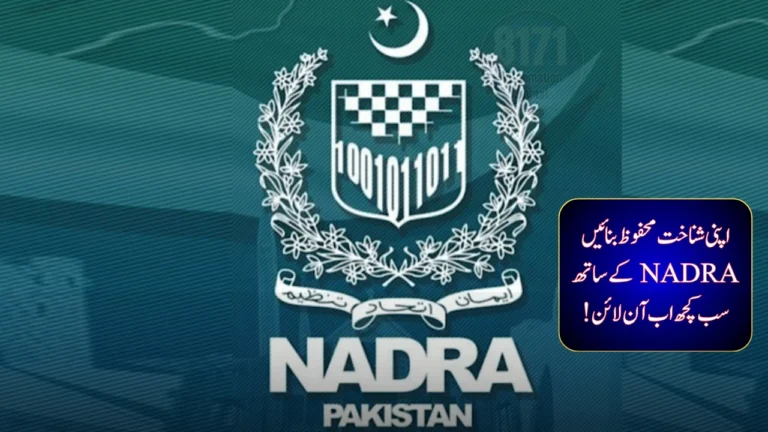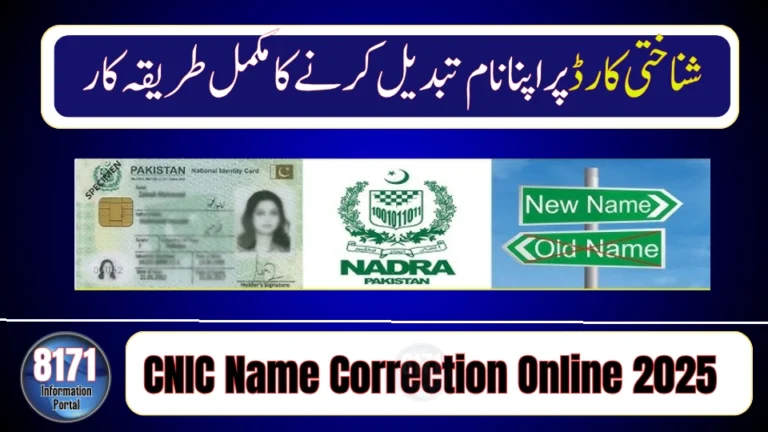Good news for Pakistanis applying for a new CNIC or Smart ID card — you can now upload your own photo directly through NADRA’s online portal or the Pak-Identity app. No need for long queues or photo booths! This digital feature allows you to take a photo that meets NADRA’s requirements and submit it safely from your phone or laptop.

In this guide, we’ll walk you through how the NADRA ID card custom photo upload works, what type of photos are accepted, and the step-by-step process to ensure your application is approved on the first attempt.
What Is the NADRA ID Card Custom Photo Upload Feature?
The custom photo upload option is part of NADRA’s Pak-Identity online service, enabling citizens to apply, renew, or modify CNICs and Smart Cards entirely online. This feature lets users take or upload a passport-style photo that complies with NADRA’s guidelines — saving time and avoiding rejections due to minor photo issues.
It’s especially useful for overseas Pakistanis, who can now complete the entire ID process remotely without visiting a NADRA centre.
How to Upload a Custom Photo for Your NADRA ID Card
| Step | Action | Quick Tip |
|---|---|---|
| 1 | Visit id.nadra.gov.pk and log in to your Pak-Identity account | Register if new |
| 2 | Select your ID type – CNIC, NICOP, or Smart Card | Choose “Apply/Renew” |
| 3 | Fill your form and proceed to the photo section | Make sure data matches your old record |
| 4 | Upload a recent, high-quality photo (JPEG, under 5MB) | White background, no filters |
| 5 | Preview and confirm before submission | Poor lighting may cause rejection |
Photo Requirements for NADRA ID Card Upload
To avoid rejection, follow these official photo guidelines:
-
White or light grey background
-
Face centered, no shadows or reflections
-
Neutral expression, eyes open
-
No hats, glasses, or headgear (unless religious)
-
Minimum resolution: 600 x 800 pixels
💡 Pro Tip: Use daylight and a plain wall for the best photo quality.
Why This Feature Matters in 2025
The custom photo upload feature supports NADRA’s mission to make digital identity simpler and accessible. It reduces in-person visits, speeds up processing, and gives citizens control over their photo and submission quality.
In 2025, with Pakistan moving toward paperless identity systems, NADRA’s upgrades ensure smoother experiences for both local and overseas Pakistanis.
Conclusion
The NADRA ID Card Custom Photo Upload is a game-changer for anyone renewing or applying for their ID card. You can now handle the entire process online — from uploading your photo to tracking your delivery.
FAQs
1. Can I upload my own photo for my NADRA CNIC or Smart Card?
Yes, NADRA’s online portal allows you to upload your own compliant photo during the application process.
2. What type of photo is accepted?
A clear, front-facing photo with a white or light background, no filters, and neutral expression.
3. Can I use my mobile phone photo?
Yes, as long as it meets NADRA’s resolution and lighting requirements.
4. What happens if my photo doesn’t meet guidelines?
Your application may be delayed or rejected; always review the preview before submission.
5. Is this feature available for overseas Pakistanis?
Absolutely. The Pak-Identity platform supports global users applying for NICOP or renewals.
6. How can I check my application status after uploading the photo?
Log in to your Pak-Identity account or use the application tracking option on NADRA’s website.
7. Is there any extra fee for custom photo upload?
No, this feature is included within the normal or urgent processing fee.